Langkah - Langkah Install Software Desktop Manager V.4.7.0.B59 Multi Language
- Klik OK
- Klik Next
- Pilih Indonesia Country ... NEXT
- Pilih I accept the terms in the license agreement... Klik Next
- Pilih yang mana saja ... Klik Next
- Pilih Custom .. Klik Next
- Matikan (X) BlackBerry Automatic Update & Certificate Synchronization ... Klik Next
- Pilih Integrate with a personal email account ... Klik Next
- Jangan dipilih Check for software update ... yg lain bebas ... Klik Install
- Tunggu sampai proses install selesai
- Klik Finish -- artinya selesai
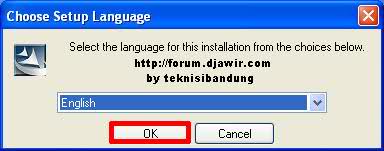
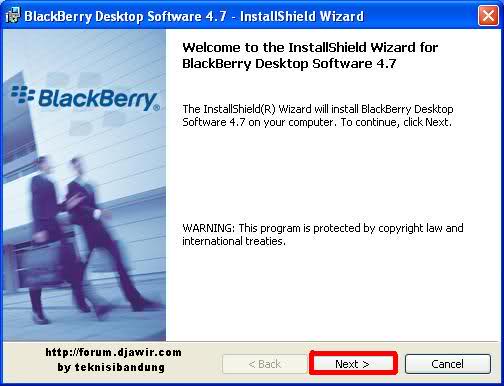
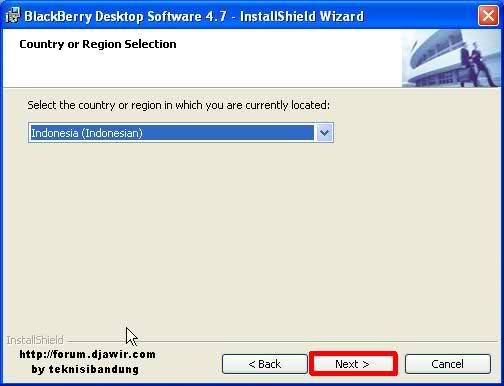
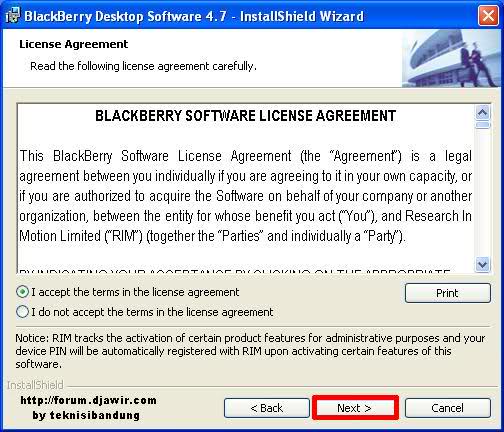
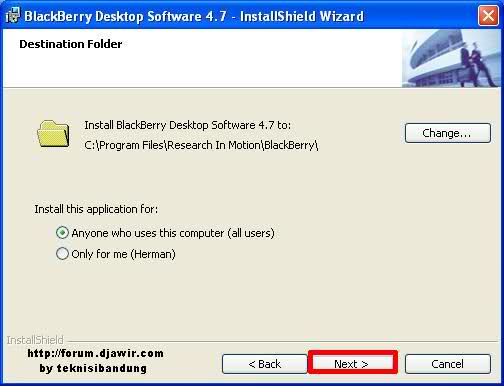

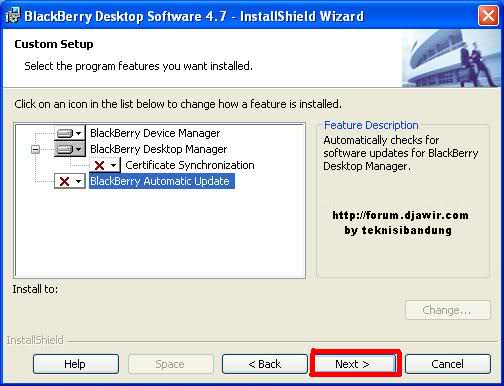

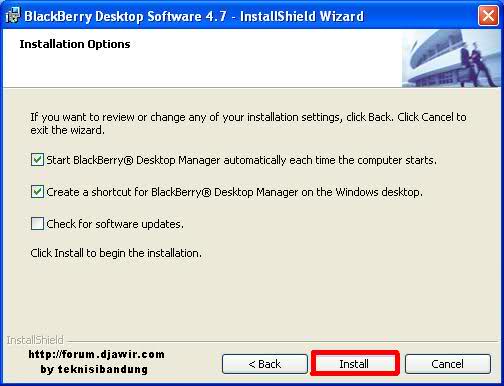
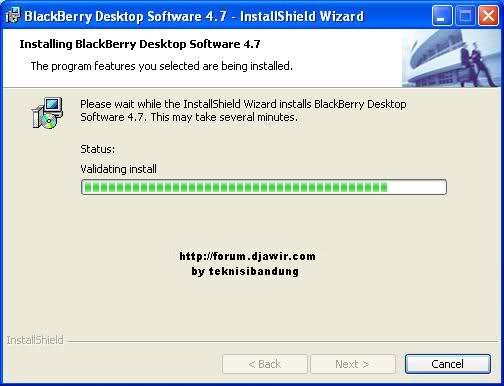
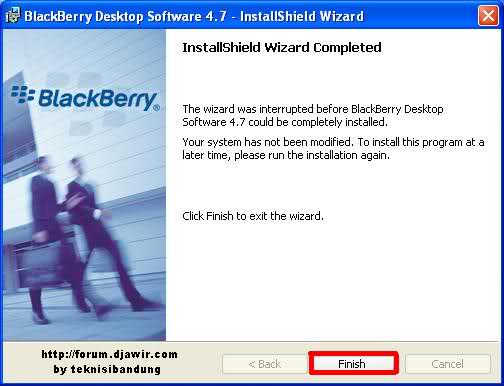
Credit To : drcom™
Untuk Cara Install Firmware BlackBerry silahkan Kunjungi http://handphonegsmcdma.blogspot.com/2012/10/install-firmware-blackberry.html


No comments:
Post a Comment